风险行为
窃听
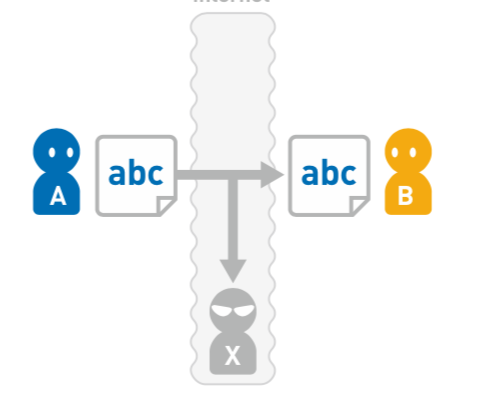
篡改
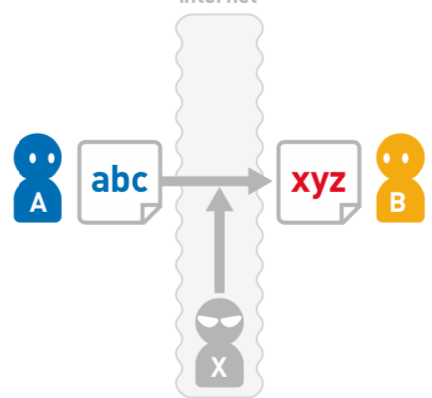
###方法一:
将.ssh/id_rsa.pub内容加入到远程主机.ssh/authorized_keys下1
2
3
4
5youthy@youthy:~$ scp .ssh/id_rsa.pub user@remote_host:~
输入密码
ssh user@remote_host
输入密码
[root@li1166-59 ~] cat id_rsa.pub >> .ssh/authorized_keys
注意文件是authorized_keys 不是authorize_keys
###方法二:1
ssh-copy-id -i .ssh/id_rsa.pub user@remote_host
将id_rsa.pub自动添加到authorized_keys尾部.
文件名必须是id_rsa.pub
###attention
.ssh文件夹权限必须是700
.ssh/authorized_keys必须是600
无效时清理下主机.ssh/known_hosts
##startup
配置文件
git config --global user.name "XXX"
修改/home/username configgit config (--local) user.name "YY"
修改当前项目下的gitconfiggit config --system user.name "ZZZ"
系统通用配置文件
git config --global|system|local --get user.name -> XXXgit config user.name 简写
google上可以搜到github博客的内容,但是百度是搜不到的。用百度的站长工具抓取也总是抓取失败。是因为github把百度爬虫给屏蔽了,而且将会长期下去。导致百度是无法收录自己的网站。